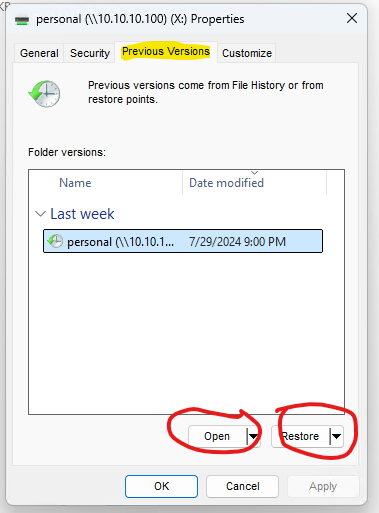#
Guides
In this guide, we will walk you through the process of several common questions. We will provide step-by-step instructions and visual aids to make the process as easy as possible. Let's get started!
Authorizing to your account and clicking at the More button.
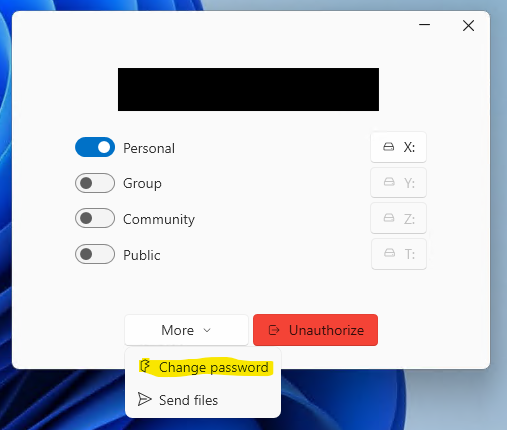
Enter old password, new password and confirmation and click Change Password
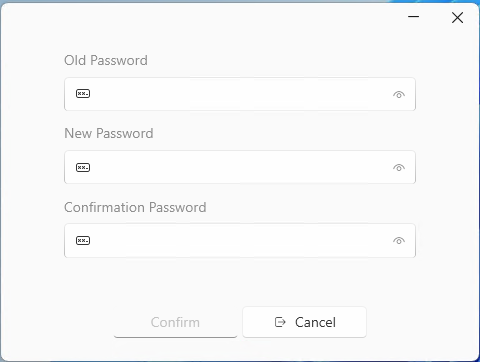
Click Confirm and the main ui will be back the Authorize Page
Authorizing to your account and clicking at the More button.
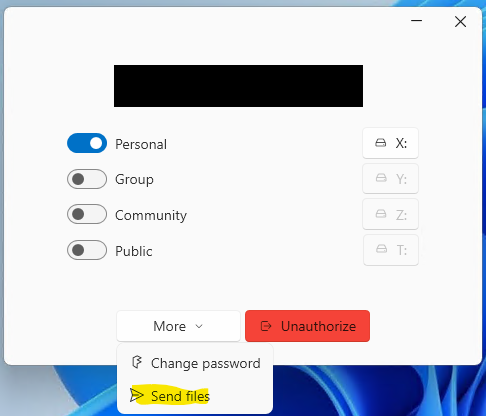
- Enter your brother username
- Click Add files to select files
- Click Send to finish
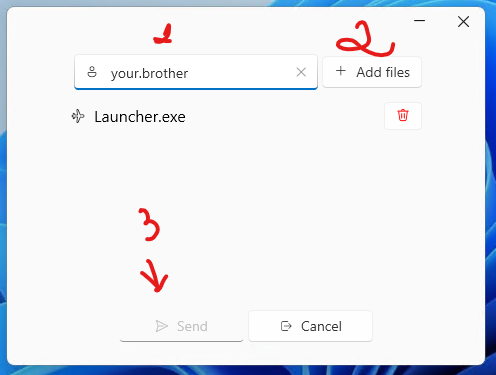
Look at the airplane icons before the file name for sending status.
Authorizing to your account and access to your Personal
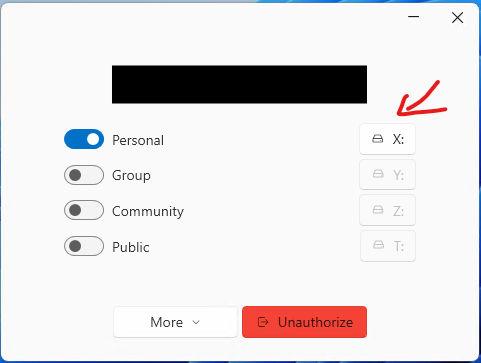
Right click on the file or on the space
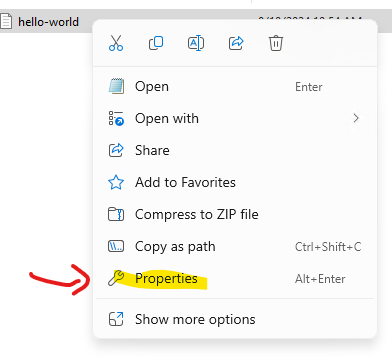
Switch to Previous version tab